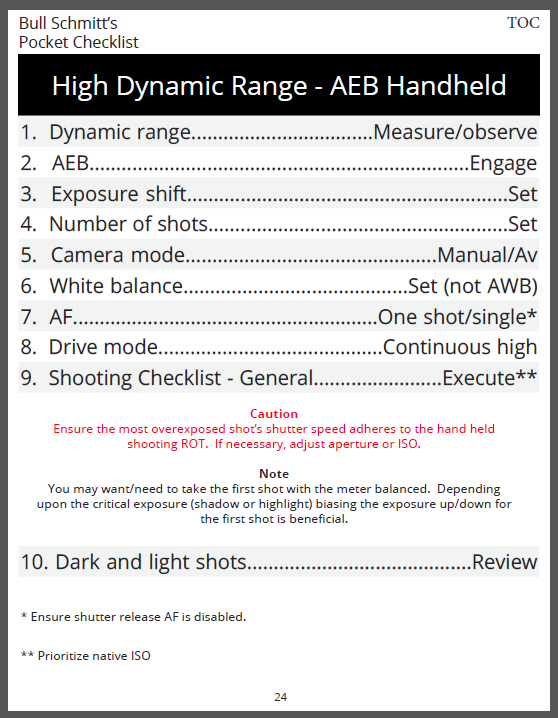We are proud to introduce a simple product designed to make photographers of all skill levels better. Based on the aviation pocket checklist Hal flew with on every mission, we created Hal Schmitt's Digital Photography Pocket Checklist, or Photo PCL for short.
With digital, we find very few photographers that specialize in only one subject or use only one technique. That is one of the awesome parts of digital but the hard part is remembering every different technique and all of the critical steps necessary to make the shot. On any given day or maybe even during any given shoot a photographer may need to use flash, studio strobe, HDR, panorama, focus stacking, neutral density filters, action, and other techniques. For most shooters, it is a challenge to remember every technique and even more challenging when the shot needs to happen quickly. This is where the pocket checklist comes in to assist with all of the different techniques. For reference, the Photo PCL table of contents is shown below.
The modern, operational checklist is based on the early aviation checklists created in the 1930s. Since then, the aviation community in particular has come to rely on the checklist as the best way to ensure pilots do not forget the critical steps of a procedure, especially when something goes wrong. The checklist is not designed to teach you a full procedure but instead should remind you of what you already know. That is why we were able to fit this many checklists into one small publication as each is only one page of the most important steps. Hal became incredibly familiar with and relied heavily on operational checklists when flying the FA-18. The pocket checklist or PCL did not contain every part of a procedure but instead only the most important items. This was critical as the PCL had to fit in the relatively small cockpit and be user friendly in an operational setting. The aviation PCL is shown below.
FA-18 pocket checklist
Today many other disciplines have turned to the checklist as a means of increasing performance and reducing human error. The best part is there is an almost immediate return on a very small investment. Whether doctors, nurses, pilots, or energy industry workers, checklists have become an essential cross check to boost performance.
The checklists in Hal's Photo PCL are derived from long-form photography procedures compiled from shooting with many instructors and thousands of clients. We put together what we call the photography "best practices" and then shortened to the critical steps. For example, the checklist describing shooting a hand-held high dynamic range series is shown below.
The checklist is laid out in a simple to follow format and contains steps as well as warnings, cautions, and notes that help to remember the procedure and all necessary information. This format is very similar to that used by carrier pilots in an operational setting.
Often when checklists are introduced to a new discipline, the reaction is that a standardized, box-checking process will never work. To quote from the Photo PCL introduction, "People often reject standardization as they believe it creates an army of robots all doing exactly the same thing and removes personal though and choice. In photographic practice, nothing could be farther from the truth. Technical standardization does not free you from thinking but instead frees you to think and concentrate on the creative and artistic side of your photography."
As Hal often speaks of, flying fighters is one of the most dynamic operations in the world. It is precisely because of standardization, procedures, and checklists that our pilots are able to work and excel in such an environment. As we have noted over the last six months of testing these procedures and checklists with our clients at LIGHT, photographers who use the checklists also excel and make better images in a more consistent and repeatable manner.
The Photo PCL is a simple, interactive PDF that may be printed or used electronically. Our testers have printed the PCL on 5 x 7 cards and taken to them to the field or have referenced on iBooks or with a PDF viewer. To download the PCL, visit the link below.