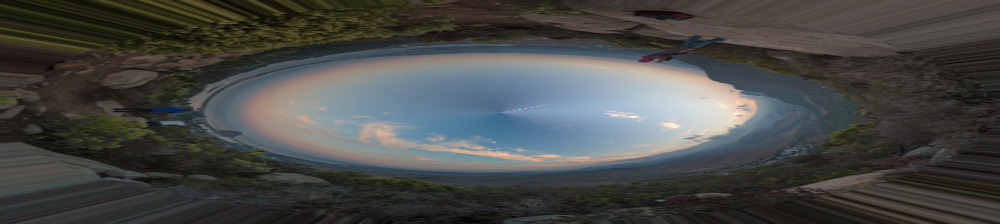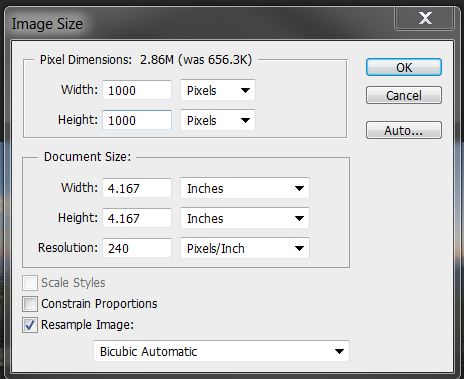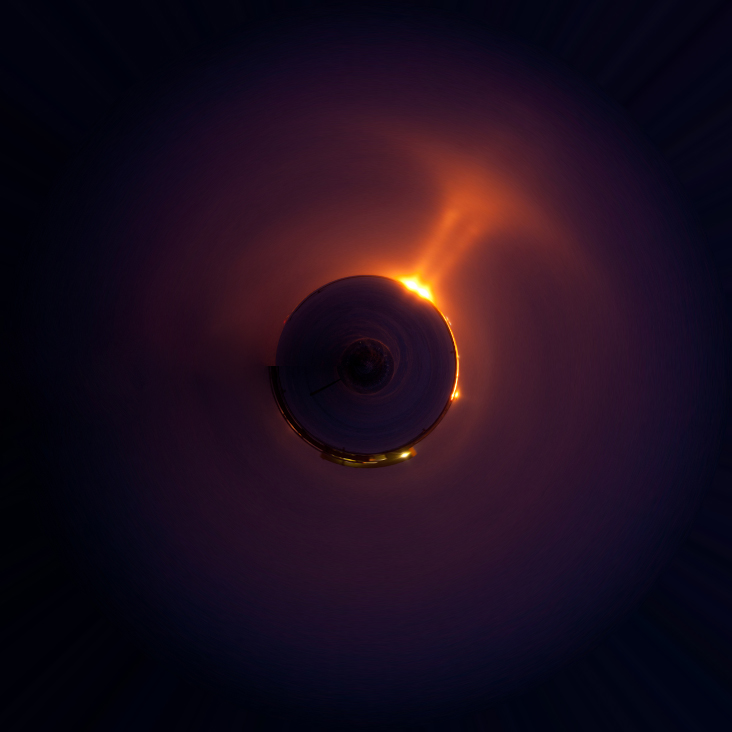Packing for a Christmas or family holiday trip can be a bit hectic...sometimes you might even forget a modifier for your Speedlight.
Hal scooting with his homemade modifier.
Now what you are about to see is what we like to call "bush league" but the modifier/soft box works extremely well and you can definitely find the materials at grandma's house! Depending on the size of your flash you can also create any size you want.
For a very simple modifier here are the items you will need:
- 2 plastic or paper plates (you can choose dinner plate size or a dessert platter depending upon the size of your flash and the "softening" power you want)
- Gift box tissue paper (white is most most versatile but a colored tissue will be just like a colored gel)
- Tape
- Scissors
All of the pictures below show the entire process. Start by cutting out the inside or flat portion of the plate. Try to keep as much of the cut out portion because you will use it later in the process. The ring you are left with is the frame for the modifier.
Cut or fold the tissue paper into a square about the same size as the frame/ring. One piece will do just fine but if you want to make the light more even, add an additional layer or two. It is always a trade-off though when you add layers. The light becomes more even but you will lose more of the flash's effective power. For example, when I made this example, I used four layers of tissue and lost approximately 2.5 stops of light.
Tape the tissue to the frame. You can get all "gucci" with it but I used four pieces and have a nice, tight surface.
From the cutout portion of the plate, fashion a rectangle or two. Put onto the end of your flash to act as an attachment collar.
With the other plate cut out two rectangular supports. Tape one end of each to the attachment collar on the flash. The final step is to tape the supports to the plate/modifier. When you put the flash on your camera, I like to change the zoom to Manual at about 50mm.
Simple but effective. When we talk about light's quality of being either hard or soft, the only factor that matters is the size of the light source relative to your subject (this is, of course, controlled by the size of the light source and the distance from the source to the subject.) The bare surface area of the flash is @ 3.7 square inches. After adding the "bush league" modifier the surface area is @64 square inches. That is an increase of 17X. One of the biggest issues with many modifiers is they do not really change the surface area by that much. But 17X? That is effective!
Another nice feature of this homemade version is it is extremely light. Whenever you add an attachment to your flash, always consider weight. If the modifier is too heavy or has a lengthy moment arm you can easily damage your flash.